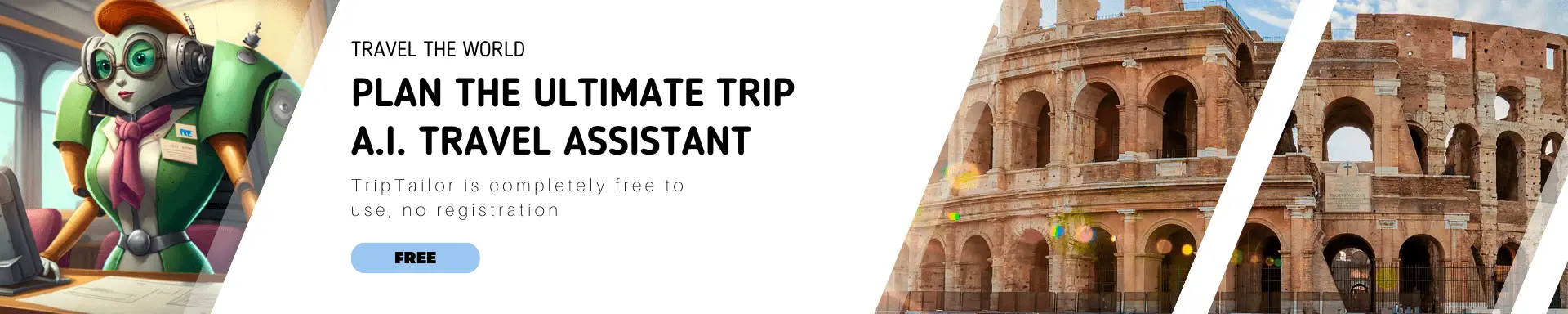NordVPN - An In-Depth Analysis of the Industry-Leading VPN
NordVPN has been around since 2012 and has proven itself as a reliable and fast VPN service that prioritizes privacy, with over 14 million users worldwide. How does NordVPN perform in terms of privacy, security, speed, streaming capabilities, and torrenting? In this review, we test just how good this VPN actually is.
In short
First, we'll summarize the strengths and weaknesses of NordVPN. Below, you'll find our detailed findings.
Pros
- Includes a kill switch
- Foreign Netflix often works well
- Clear, uniform user interface with a handy world map
- No logs
- Strong encryption and high speeds
- Dedicated P2P, torrent, and Tor VPN servers
- Option for a double VPN connection
- Dedicated IP available
- Special servers for streaming
- Six simultaneous connections possible
- 30-day money-back guarantee
Cons
- Logging into the app is done through the browser
- If you are not an Englis speaker, check whether your language is included.
- WireGuard variant less transparent due to proprietary version (NordLynx)
Our VPN tests show the following:
Smooth installation: The installation process is seamless and completed within a few minutes. NordVPN is fast: Download speeds are high on all servers. Good customer service: Customer support generally responds quickly and competently. NordVPN is secure: It utilizes the strongest encryption algorithms and protocols without keeping logs of your internet usage. External audits: NordVPN's security and privacy assurances have been independently verified through multiple audits.
In addition to regular VPN functionality, NordVPN offers several useful extras, such as custom DNS, split-tunneling, and more. The Meshnet feature allows you to watch your regular programs from your vacation spot by connecting to your home computer. You can also purchase additional add-ons, like the NordPass password manager, NordLocker cloud security, and dedicated IP addresses.
NordVPN's market position is not solely due to good marketing but also because it is simply a great product. If you're looking for a reliable VPN at a fair price, NordVPN is worth giving a try. If you're not satisfied, you can always take advantage of NordVPN's money-back guarantee.

Speed - One of the fastest VPNs suitable for gaming
Speed is crucial for a good VPN. You want to use a VPN like NordVPN without noticeable speed loss. Therefore, we tested this provider for an extended period on various devices and conducted multiple speed tests. These are our conclusions:
- NordVPN's connections are fast.
- NordVPN automatically selects the fastest available server.
- Speed tests show a decrease in speed, but it's hardly noticeable.
- During daily use, there was no noticeable difference in speed, even during gaming or downloading.
Speed Test Results for NordVPN
When we connected to a close server, both the download and upload speeds decreased. However, since the speeds were still very high, there was virtually no difference compared to your 'bare' connection.
When connecting to servers at greater distances, the ping increased significantly, but to a lesser extent than with other VPNs. The download speed decreased but remained excellent. The performance of faraway servers did not differ much from the servers close by. This is unique for VPN services, which often lose a large portion of their download speed when connecting to distant servers.
Speed in Everyday Use
Does this mean that NordVPN is super fast during your daily use? Absolutely! As testers, we noticed no difference between the speed of our 'bare' connection and our connection with NordVPN. This was true for all online activities, from regular browsing to gaming and downloading. Both P2P-based torrenting and downloading games on Steam were very fast. Streaming via YouTube and Netflix also worked perfectly with NordVPN.
One possible reason for the fast connections is the automatic server selection by this provider. Like many other providers, NordVPN automatically chooses the fastest available server. This almost always guarantees a good and fast connection, as NordVPN has many servers that are unlikely to become overloaded.
Security – Among the top VPNs globally in terms of safety
Security and privacy are crucial factors to consider when choosing a VPN provider. NordVPN excels in this area, scoring an impressive 9.5! Below are our findings regarding NordVPN's security features:
- NordVPN's headquarters is in Panama, which is advantageous for your privacy.
- The provider uses strong 256-bit encryption and secure protocols (OpenVPN, NordLynx, and IKEv2/IPSec on iOS and macOS) to protect you online.
- NordVPN adheres to a strict "no log" policy, ensuring your data remains safe.
- The Threat Protection feature does log some data if enabled, which is disappointing for an otherwise privacy-focused VPN.
- NordVPN's kill switch functions properly.
- To create an account, you only need an email address and password.
- Logging into NordVPN requires going through a browser, which means you'll be briefly unprotected online.
- NordVPN regularly conducts security audits to assure users that their service is safe.

VPN Protocols Used
NordVPN employs 256-bit AES encryption, also known as "military-grade encryption," which is of very high quality. NordVPN claims that even the most advanced computers in the world cannot crack its encryption. However, encryption is just one aspect of security. NordVPN also supports various strong VPN protocols, including:
- OpenVPN (both UDP and TCP) – With AES-256 encryption, this protocol offers the best possible online security a VPN can provide.
- IKEv2 (with IPsec for secure encryption) – This protocol is fast and performs well on unstable networks, but it's slightly less secure. NordVPN offers IKEv2 only on iOS and macOS devices.
- NordLynx – This promising new protocol combines the speed of WireGuard (on which NordLynx is based) with NordVPN's custom double Network Address Translation (NAT) system. The result is an efficient, secure encryption protocol that can deliver up to twice the download and upload speeds, according to the provider. However, because it combines proprietary technology with WireGuard, it is less transparent than standalone open-source WireGuard.
By default, NordVPN uses NordLynx, but you can manually change the protocol in the settings.
Logging Policy and Privacy
NordVPN operates under NordVPN S.A. (previously Tefincom S.A.), headquartered in Panama. This strategic location means the provider is not subject to laws or authorities that mandate internet data access. NordVPN isn't even required to retain any data and is not susceptible to the digital sharing policies of the so-called "14 Eyes Alliance."
To ensure server security, NordVPN uses special "diskless RAM servers." These servers don't store information; they merely act as a conduit for data. Connection information required to access a server is automatically deleted within 15 minutes.
NordVPN only logs the following information about its users on standard servers:
- Whether you've connected within the past 30 days.
- Your operating system and other non-identifiable device information.
- Your device ID, generated by your device and resettable by you to prevent excessive personal data linkage.
- Which features you have enabled in the app.
- In the event of a hack, there will be no personal data or configuration files to find. In other words, there's no information to steal.
Kill Switch
NordVPN includes a built-in kill switch option for added safety. This feature works similarly to those found in many other VPNs, preventing your data from being exposed if your VPN connection temporarily drops. The internet kill switch blocks your data traffic until the VPN connection is restored.
NordVPN offers two kill switch options. The first option is enabled by default, which disables your internet access if the VPN connection suddenly drops. The second option also disables the internet when you manually turn off the VPN, ensuring you only access the internet through the secure VPN connection.
If you enable the second kill switch option, be cautious when logging out. Logging out disconnects you from the VPN, and your internet access will be blocked:
To log in to NordVPN, you need internet access via a browser, so you'll receive a prompt to disable the kill switch and go online unprotected to log in to the NordVPN app. We find it disappointing that you must go unprotected online to sign in. VPNs like Private Internet Access have a similar "permanent kill switch" without this issue, as you can log in directly through the app, ensuring you never access the internet unprotected. However, NordVPN immediately re-enables the kill switch once you're logged in.
App Kill Switch
Additionally, NordVPN allows you to set up a custom "app kill" list. In this case, your entire internet connection won't be interrupted if the VPN disconnects. Instead, only a few selected apps will lose connection.
For example, imagine you're using a specific browser to visit private pages while watching Netflix in the Netflix app. Within the NordVPN app, you can configure it so that only the private browsing browser stops working if the VPN connection drops, without interrupting your Netflix show.
In conclusion
In conclusion, NordVPN is an outstanding VPN provider that focuses on user privacy, security, and top-notch performance. With its extensive server network, strong encryption standards, advanced security features like Threat Protection and Dark Web Monitor, and commitment to user privacy through its no-log policy, NordVPN stands out as one of the most reliable and secure VPN services available. Independent audits and transparency in its practices further solidify its reputation as a trustworthy VPN provider. Whether you prioritize privacy, security, or unblocking geo-restricted content, NordVPN is an excellent choice for users seeking a premium VPN experience.