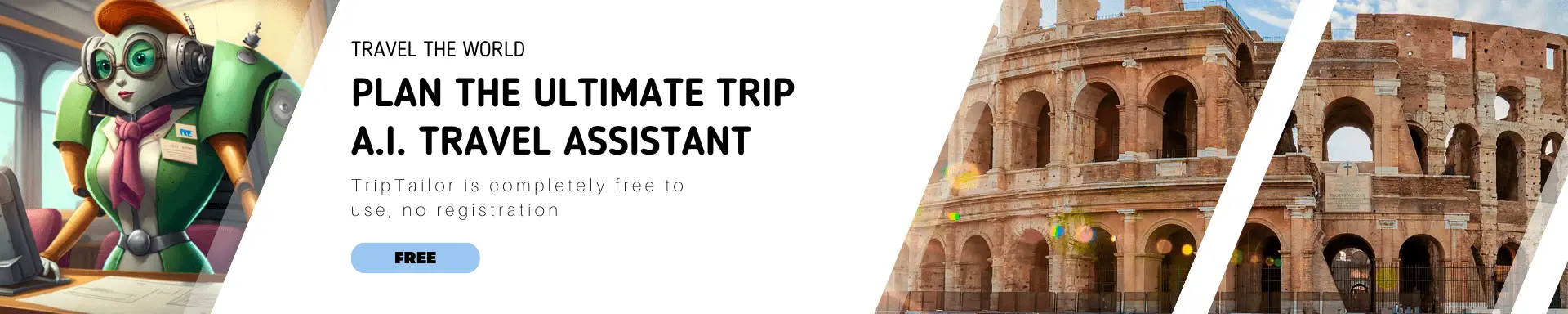10 Password Management Tools to choose from: Which one is best for you?
With so many password management tools available on the market, it can be overwhelming to choose the right one for you. To help you make an informed decision, we've compiled a list of 10 popular options, highlighting their key features and benefits.

LastPass
LastPass is a popular password manager that offers both free and premium plans, with features like password generation, secure storage, and autofill capabilities across various platforms and devices.

Dashlane
Dashlane is a user-friendly password manager that offers password generation, secure storage, and autofill capabilities. It also includes additional features like dark web monitoring and VPN protection in its premium plans.

1Password
1Password is a well-regarded password manager that focuses on security and ease of use. It offers password generation, secure storage, and autofill capabilities, as well as additional features like Travel Mode for international users.

Keeper
Keeper is a password manager that offers secure storage, password generation, and autofill capabilities. It also provides additional security features like dark web monitoring, secure file storage, and encrypted messaging.

Bitwarden
Bitwarden is an open-source password manager that offers a free plan with secure storage, password generation, and autofill capabilities. It also provides premium features such as password health reports and secure file storage.

RoboForm
RoboForm is a password manager that offers secure storage, password generation, and autofill capabilities. It also includes additional features like form filling, secure note-taking, and bookmark storage.

NordPass
NordPass is a password manager developed by the team behind NordVPN. It offers secure storage, password generation, and autofill capabilities, as well as additional features like data breach alerts and password health reports.

Sticky Password
Sticky Password is a password manager that provides secure storage, password generation, and autofill capabilities. It also offers additional features like secure note-taking, form filling, and biometric authentication.

Passbolt
Passbolt is an open-source, self-hosted password manager designed for teams and businesses. It offers secure storage, password generation, and sharing capabilities, as well as additional features like access control and audit logs.

Enpass
Enpass is a password manager that offers offline storage, password generation, and autofill capabilities. It also provides additional features like secure note-taking, password audit reports, and multiple vaults for organizing data.
Whether you prioritize ease of use, security, or additional features like dark web monitoring and secure note-taking, there is a password manager on this list that can meet your needs. Consider your priorities and take advantage of free trials or demos to find the best fit for you. With a reliable password manager, you can ensure the safety and security of your online accounts and personal information.