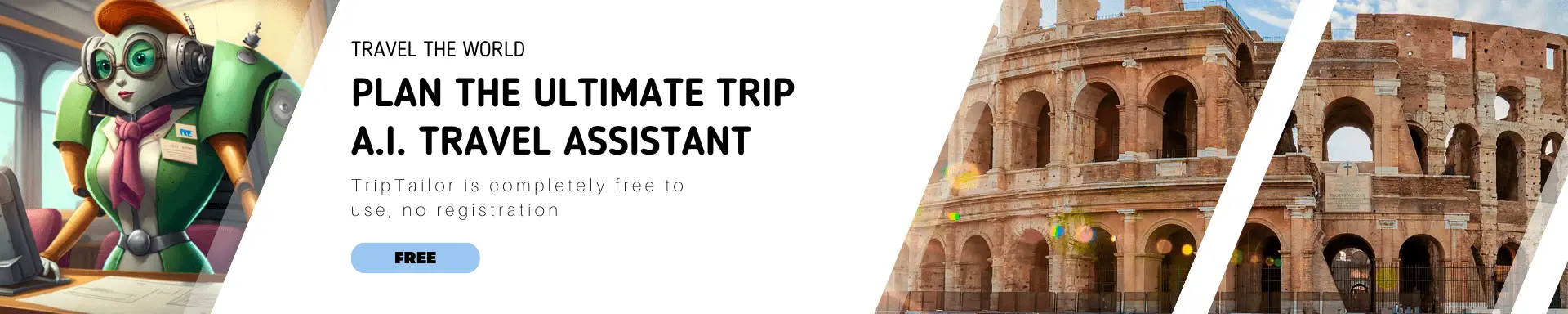How to Choose the Best VPN: 12 tips to find the VPN for Your Needs
With the increasing need for online privacy and security, many people are turning to VPNs to protect their online activity. However, with so many VPN providers available, it can be challenging to choose the best one for your needs. In this article, we'll provide a step-by-step guide on how to choose the best VPN for your needs.
Know Your Purpose
Determine why you need a VPN. Are you trying to access geo-restricted content, protect your online privacy, or improve your online security? Identifying your main purpose will help you narrow down your VPN choices to find the one that suits your needs best.
Security and Privacy Features
Examine the security features of a VPN, such as strong encryption protocols, a kill switch, and DNS leak protection. Also, consider their privacy policies and check if they have a strict no-logs policy to ensure your online activities are not recorded.
Server Locations
Consider the number and location of VPN servers. A VPN with a broad range of server locations allows you to bypass geo-restrictions and enjoy better connection speeds. The more server locations available, the better your chances of finding a server close to your desired content's location.
Speed and Performance
Test the VPN's speed and performance to ensure it doesn't slow down your internet connection significantly. Some VPNs offer free trials or money-back guarantees, which can be helpful for testing their speeds before committing to a subscription.
Compatibility and Ease of Use
Verify that the VPN supports your devices and operating systems. Ensure it offers user-friendly apps, easy installation, and intuitive interfaces, making it simple to use even for VPN novices.
Price and Customer Support
Compare prices and subscription plans to find a VPN that fits your budget. Don't forget to consider the quality of customer support, as a responsive and knowledgeable support team is invaluable if you encounter any issues or have questions about your VPN.
Check for Multiple Connections
Look for a VPN that allows multiple simultaneous connections. This feature will enable you to secure all your devices, or share the VPN service with family members, without having to purchase separate subscriptions.
Investigate the Company's Reputation
Research the VPN provider's history and reputation. Look for reviews, news articles, and user testimonials to gain insight into the company's trustworthiness and reliability. A well-established and reputable VPN provider is more likely to prioritize your privacy and security.
P2P and Streaming Support
If you're planning to use the VPN for torrenting or streaming, make sure the provider supports these activities. Not all VPNs allow P2P file sharing or can bypass streaming services' geo-restrictions, so double-check before committing to a subscription.
Trial Periods and Money-Back Guarantees
Opt for a VPN that offers a free trial period or a money-back guarantee. This allows you to test the service and its features without any risk, and if it doesn't meet your expectations, you can request a refund within the specified time frame.
Automatic Connection Features
Look for a VPN that offers automatic connection features, such as auto-connect upon startup or when connecting to unsecured Wi-Fi networks. This ensures you're always protected without having to remember to enable the VPN manually.
Regular Software Updates
Make sure the VPN provider regularly updates its software and maintains up-to-date security features. Regular updates are crucial in addressing new security threats and ensuring optimal performance.
By following these 12 easy steps, you can choose a reputable VPN provider, download and install the software, connect to a VPN server, access the blocked website, test your VPN connection, and disconnect from the VPN. By taking these steps to protect your online privacy and security, you can browse the internet with confidence and peace of mind.